When you see your dream job posted online, how can you quickly prepare your first job resume? You need to make a quick impression on a hiring manager, but you may not have the resume for the job ready to go.

The answer is that you turn to job resume templates from Envato Elements or GraphicRiver. When you don't have time to draw up a resume for a job from scratch and spend hours changing alignment and options, these top resume templates are the very best way to quickly apply for a job.
In this article, I'm going to share 30 of my favorite job resume templates. Each of these job resume examples is ready to download, add your own details to, and send off to the hiring manager. Let's take a look!
Start Your Search for the Perfect Job Resume Template on Envato Elements
Start your search for the perfect job resume template on Envato Elements. This subscription-based marketplace has hundreds of beautiful job resume templates with simple designs. Access all the templates for a low monthly fee and download as many as you like until you find the perfect first job resume template for your needs.

You may be tempted by free job resume templates you find online. But remember that many of these aren't professionally designed. They may not include everything you need.
These job resume templates featuring a simple resume design from Envato Elements are also easy to edit. Grab extra goodies such as fonts or icons to spice up your chosen job resume template and make an impression on potential employers.
10 Top Job Resume Templates With a Simple Design (From Envato Elements - 2020)
Here are the best job resume templates with a simple resume design that you can use to make a quick positive impression on your potential employer:
1. Simple Resume/CV Volume 2

This pack is the perfect way to make an impression quickly on a hiring manager. It includes both
- cover letter template and easy-to-use resume file for Adobe InDesign and Microsoft Word
- ready for easy printing thanks to a CMYK setup
- uses free fonts that you can easily grab for the fastest-possible resume build
2. Simple Resume/CV Design Template
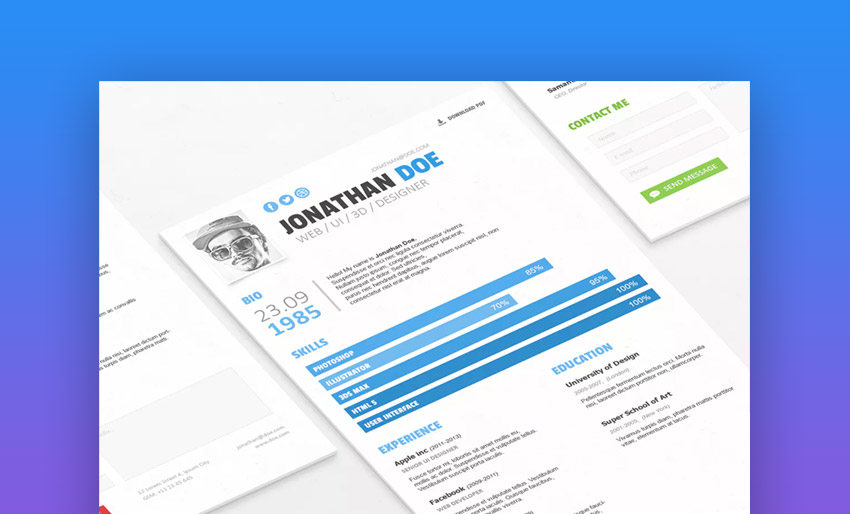
Even if your resume template is simple, you can add a nice splash of color to really make it stand out. This job resume template for Adobe Photoshop is going to help you stand out from the crowd thanks to its simple yet bright design.
- includes six color themes for variety
- customizable in Adobe Photoshop and includes well-organized layers and layer styles for ease-of-use.
- vector shapes help this resume scale up to any needed print size.
3. Minimalist Job Resume Template 04

A resume for a job should be simple. This helps the reviewer focus on the content at hand. This Minimalist Resume is the perfect example of that, as the design simply gets out of the way of your accomplishments. The light and airy design will bring attention to your experience and skillset.
Here are some of my favorite features in this minimalist package:
- resume and cover letter assets included for a complete set of files you need to apply
- easy to use and customize in Adobe Photoshop thanks to the well-organized PSD files
- ready to send onto a professional print shop thanks to the CMYK color settings
4. Miguel Simple Job Resume Design

The Miguel Resume is one of the most minimal selections in this round-up, and it's a great illustration of the "less is more" design principle. With simple black and white elements, there's no doubt that the reviewer's focus will be on the content at hand.
Here are some key features that make Miguel worth downloading and trying out:
- includes resume and cover letter templates
- easy-to-find free fonts add no extra cost to using this template
- works in Adobe Photoshop, Illustrator, and Microsoft Word
5. Resume - Professional Template With Cover Letter

With clean lines and placeholders for all the important details, this resume template is a great choice for your first application. I love that this first job resume template has the placeholders that you can replace with your own details
Don't miss out on the fact that this file also includes a cover letter template to add a more personalized message when you're applying.
- A4 and letter sizes fit many types of paper for printing, along with readymade CMYK color settings
- versions for Adobe Photoshop, Illustrator and Microsoft Word make it compatible with a variety of applications
6. Resume 2 - Colorful Job Resume Design Template

I love the simple yet effective use of a color highlight in this resume template to really set off some contrast in your content. Work, education, and skill sections are pretty much everything you need to drop in your own details.
Key features in this pack include:
- compatible with Adobe Photoshop, InDesign, and Illustrator
- many color options for different resume styles
- social media icons make it easy to drop in your social links to share with your potential employer
7. Minimalist Job Resume With Simple Design 05

Here's another light and minimalist job resume template choice that's sure to have the hiring manager focused on the details of your background. I like the simple two column approach and was impressed with how quickly this one can be updated.
Key features include:
- resume and cover letter templates for a complete pack of what you need to apply
- print ready at 300 DPI and CMYK color scheme
- Adobe Photoshop and Microsoft Word job resume template designs
8. Terri Professional Job Resume Design

Terri is a monochromatic resume that's sure to rise to the top of the stack thanks to its clean lines. Whether you're using Microsoft Word, Adobe Illustrator, or Adobe Photoshop, you can easily customize Terri. You won't find this flexibility in free job resume templates online.
I think a resume like this is really a perfect choice for applying to a more creative role. It features the strong design contrast that would appeal to other designers and creatives.
9. CV Resume Portfolio - Simple Job Resume Template

With new age Swiss design, this pack is one of the most unique in this round-up. This is another choice that might be perfect for more creative lines of work, as it's truly a "portfolio" approach to presenting your work.
Here's how this project works:
- nine pages with placeholders for visuals for your best work and favorite projects
- compatible with Adobe InDesign
- print-ready at 300DPI, CMYK, and correctly configured margins
10. Simple Resume/CV Volume 7

This resume selection is going to put your photo front and center. I like this approach for putting a name with a face for the hiring manager.
Also, past job experience is well-represented with icon placeholders for each of your prior employers. Just add in your details and skills to show why your past history has brought you to the current role!
Envato Elements (Design Without Limits)
Envato Elements is a no-brainer choice if you want an all-inclusive offer. For one low monthly price, download as many unlimited use graphics and job resume templates (with unlimited use) as you want and use them in as many projects as you want. Sign up and download thousands of top resume templates, stock photos, icons, and more.

Envato Elements is a great choice if you regularly need various design assets. But if you prefer to buy your resume templates one at a time, check out our resume selection over on GraphicRiver.
20 Simple Job Resume Templates on GraphicRiver (Buy One-At-a-Time in 2020)
Take a look at our collection of best job resume templates in 2020 with a simple resume design over on GraphicRiver. It features some of the best job resume examples on the web for you to download.

The top job resume templates featured here have clean, minimalist design. They come in many formats so you can easily edit them in your program of choice:
1. Simple Resume - Great First Job Resume Template
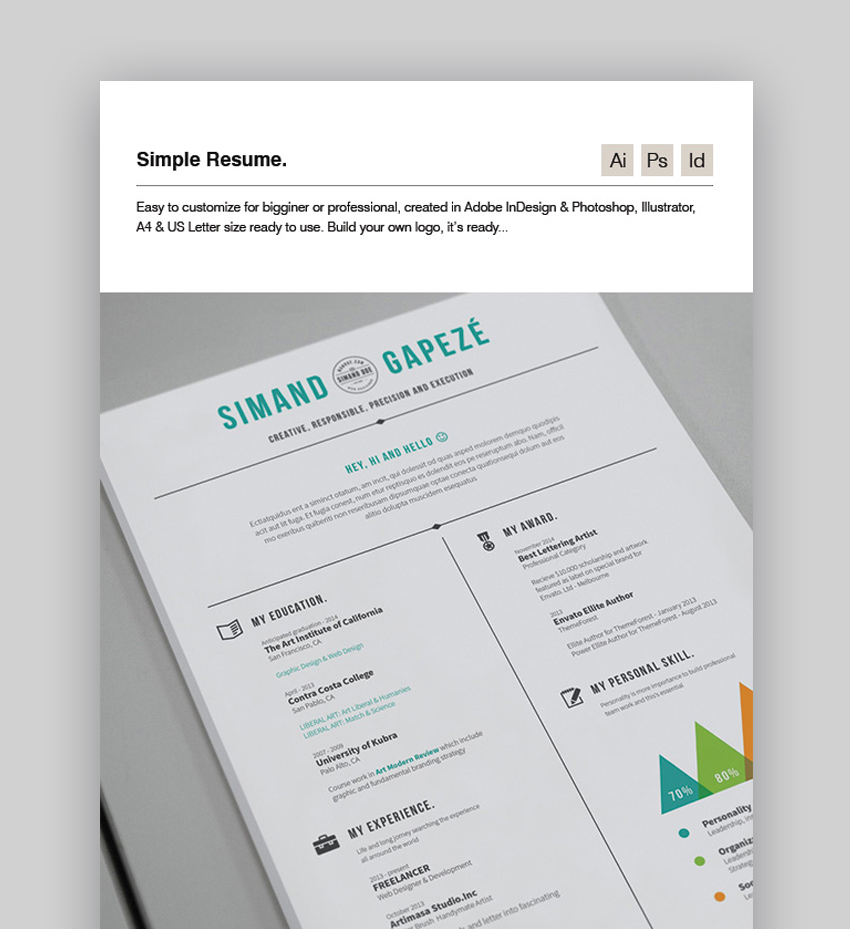
One of my favorite things about this Simple Resume project is that it includes a build-your-own logo asset. Drop in your own name and branding and create a personalized logo easily.
This project is easily customizable in Adobe InDesign, Photoshop and Microsoft Word. It even features simple charts to really showcase your skillset visually. This would also make a great first job resume template since it lists education near the top of the resume.
2. Simple Resume - Clean and Modern Resume Template
.jpg)
This simple two-column approach should be easy for a hiring manager to review and find those key details that'll help you land the job. Use the left side of this template for a personalized introduction to what you can bring to the table.
This simple job resume template has six different color schemes to choose from and comes in Photoshop and Word formats. This resume is also easy to customize.
3. Simple Resume - Includes Portfolio

This Simple Resume pack is yet another great addition to this round-up thanks to its stark contrast and beautiful design. Free job resume templates on the internet lack the options you'll find here.
Another great feature for this project is the sheer number of document formats that it includes. Whether you're using Adobe InDesign, Photoshop, Illustrator, Microsoft Word, or Apple Pages, you can use this project!
4. Simple Resume - Awesome Resume Template for Any Job

One-page first job resume templates are by far the most effective. They strike the balance between "just enough detail" and not overly burdensome to review.
That's why this simple resume is one of my favorite picks in this round-up. Few designs make it so easy to see all the key details in a single place. Try out this simple resume design in either Adobe Photoshop or Microsoft Word for a quick way to build a professional resume.
5. Simple Resume Vol.1

Another solid choice in this roundup is this template that's cross-compatible between Microsoft Word and Adobe InDesign. Again, the advantage here is that you gain a huge start versus a blank slate.
This pack features many of the crucial features that ensure perfect resumes every time, like CMYK color settings, many page sizes, and free fonts.
6. Simple Resume - InDesign Template

If you want to cut straight to the chase with your content, this resume is a great choice. A simple two column approach has all the room you need to showcase your best career and development experiences.
Again, a template like this highlights the ease of use of a resume template. Just type over the placeholders in the screenshot above and rapidly create a new resume.
7. Simple Resume Vol.2

Here's a close relative to an earlier selection in this round-up, and it features many of the same great features.
One of my favorite things about this simple job resume template is the circle visualizations that you can use to represent your skill levels. Remember to tailor this resume for the job at hand with the relevant skills
8. Simple Resume. A4 and US Letter

Here's a great change of pace in this round-up, featuring a timeline approach to showcasing your past experience. Use each of these milestones to build a case for why you're the right candidate for the job.
This visual approach may really resonate with the application reviewer. This job resume template is perfect for customizing in Adobe Photoshop, InDesign, and Illustrator.
9. Clean & Simple Resume

Here's a more colorful choice that you can use to showcase your work history and experience. Best of all, there are several different color schemes that you can choose from based on your preference or specific job.
- layered PSD, compatible with Adobe Photoshop
- CMYK print-ready colors
- free Bebas Neue font used for key design elements
10. Simple Resume/CV Volume 4

Here's another monochromatic choice that you can use in Microsoft Word and Adobe InDesign. The simple columnar approach creates an easy visual rhythm that allows a reviewer to easily scan the finished resume.
I like that this selection is a combination of personalized details and more technical skill sections. Just drop in those details and customize them to the job at hand to make a strong impression.
11. Simple Resume and Cover Letter
.jpg)
This elegant resume and cover letter combo is a great choice if you’re applying for a high-end or corporate position. The top resume template uses a subtle color scheme that makes it easy to stand out without it being too overwhelming. It comes in Word and Photoshop formats for easy editing.
12. Simple Resume - In Black and White
.jpg)
If you’re looking for a very minimal, yet elegant resume template, be sure to check this one out. This template comes in simple, black and white version, which gives it a touch of elegance and makes it easy to focus on important information.
Edit the template in Word, Illustrator, and Photoshop. It also includes a matching portfolio and cover letter.
13. Simple Resume - Includes 3 Color Schemes
.jpg)
Get your next job with this simple resume template with matching cover letter and three different color schemes. The template includes a space for your profile photo, which helps make a personal connection. It also uses a two-column layout to easily differentiate between sections.
You'll also find a QR code that's easy to edit and can be used to send HR managers to your LinkedIn profile or your resume website.
14. Simple Resume
.jpg)
This Simple Resume template is perfect if you love minimalistic design. It's got plenty of space to include the important information as well as include your headshot. Edit the template in Word and Photoshop. You'll find a detailed help file with links to fonts used in the resume.
15. Clean Resume

This is a clean and minimal resume template that'll come across as professional to your potential employer. This resume goes straight to the point, doesn't include any annoying or wasteful graphics, and has plenty of space in the design to allow for a comfortable read. Adobe and Photoshop files are included.
16. Ready One Page Resume

This resume has a unique design. It's segmented into two columns to encourage you to include the most pertinent information for your resume. Often, the use of graphics in your resume can seem like a gimmick, but this job resume template makes subtle use of graphics to enhance your resume. This will make the perfect resume for your next job.
17. Resume

This is one classy resume template. If you're trying to stand out from all the other resumes, then this is the design for you! Here are a few notable features of this design:
- A4 size
- MS Word .docx/doc file added
- fully customizable
- print ready
- 300 DPI, CMYK
- free fonts Used
18. Simple Resume & CV Template

This job resume template has a bold structure. It's got a modern look that'll look attractive to anyone who views it. What's most important about a resume for job interviews is the legibility of the resume. The type in this template is clear and easy to read. The template comes in six different colors and includes a help file that gives directions on editing in the Adobe files that are included.
19. Elegant Resume

Elegant page designs are easy to use and customize. So, quickly tailor the resume for any job opportunity. Even if you don't own any Adobe software, you can use MS Word to edit this resume template. Everything is well organized and labeled so you can get the resume completed as soon as possible.
20. Simple and Elegant Resume
.jpg)
Rounding out this selection is this beautiful, elegant resume template with an eye-catching monogram design at the top. Edit the template in Photoshop, Illustrator, and Word. It also includes a matching cover letter. This template is easy to customize thanks to well-organized and labeled layers.
Let GraphicRiver be your source for your first job resume template!
Now that we've gone over some of the best job resume examples available on the web, let's look at how to optimize your job resume templates and land your next job!
5 Essential Tips for Your Job Search
I often remind potential applicants that there will be more resumes received than open positions at a job. You've got to find a way to stand out from that crowd so that you stand a chance of being the company's choice for the open role.
Here are five crucial tips that may help you breakthrough and find that next job, thanks in part to a well-crafted resume.
1. Use One Resume Per Job Application
One major mistake that applicants make is reusing the same resume for each job.
Each role that you apply for is going to be slightly different, so why not acknowledge that by customizing the resume that you turn in for each job?

When you customize your job resume template for each job, you've got the chance to include the keywords and background experience that shows that you're the right candidate for the specific job.
Check out Cha Mendoza's piece on improving your resume by cutting weak phrases in the tutorial below:
2. Use a Second Set of Eyes
The single biggest mistake you can make while applying for a job is letting a key typo slip through to the hiring manager. Having been involved with hiring decisions, a typo sticks out like a sore thumb when reviewing candidates.
I really like to print a copy and sit down with a pen and mark up anything that might need revision. There's something about seeing your resume somewhere other than on-screen to really catch those mistakes.

For bonus points, consider asking a friend you trust to read the resume. A second set of eyes is really going to help those mistakes, grammatical errors, or awkward phrasings stand out.
Check out this great guide below to learn more about grammar mistakes that you should check for:
3. Keep Printed Copies at the Ready
If you go on interviews, job fairs, or even meet potential employers in your everyday life, you'll want to keep several printed copies of your resume ready to give an interested employer at a moment's notice.

Even if you're at work, consider keeping a few printed copies in the glovebox of your car. Being able to take advantage of an opportunity when you meet the right person is critical! You never know when that resume will land on the right person's desk and lead you to your next job.
It's never a bad idea to keep a few printed resumes nearby. I landed my first job by being in the right place at the right time and having a resume to give them.
4. Customize the Design of Your Resume Template
No matter which template you choose and how simple the resume template is, be sure to customize the design so it reflects your personal brand and appeals to your potential employers.

For example, if you’re applying for a corporate job, avoid using bold and bright colors and opt for a more muted or classic color palette.
5. Provide Visual Breaks Between Sections
Your resume should be easy to skim so it’s a good idea to provide a visual break between different sections. Easily do this by including a horizontal line or by using a section heading to signify the beginning of a new section.
This makes your resume more legible and increases the chances of your resume getting seen.

5 Professional Resume Design Trends to Get Great Jobs in 2020
If you want your resume to stand out, it needs to have a professional design. That’s why you need to pay attention to resume design trends. Read the following article to learn more about making a good resume:
Below, you’ll find five current and professional resume design trends that'll help you create an outstanding resume:
1. Add a Profile Photo
Many resumes nowadays include space for a professional photo of you like this resume template does. This is a good way to set yourself apart and make your resume more memorable.

2. Modern And Legible Fonts Reign Supreme
Make sure your resume uses legible fonts. Stick to sans-serif or serif fonts and make sure the font size is set to no less than 12pt.
3. Pops Of Color Add Visual Interest
Another trend that’s popular in resume design is adding pops of color to make certain parts stand out more. Take cues from this colorful and creative resume template:

4. Stick to One Page
One page resumes are still preferred when it comes to the length of your resume. As such, be sure to use short sentences and bullet points to get your information across in a succinct manner.
5. Column Layouts Still Matter
No matter how you decide to spice up your resume or CV, you’ll notice that all resume templates follow a two or three-column layout. This makes it easy to organize the information and present it in a visually pleasing fashion. Consider the resume template below for a great example of a column based layout.

How to Quickly Customize a Simple Pro Job Resume in Word
Once you find the perfect resume template, you need to customize it not only with your information but also with your choice of fonts and colors. For the purposes of this tutorial, I’ll be using the CV Resume template from Envato Elements.

This resume template has a modern and versatile design that can be used for a job application in any field. Here’s how you can quickly customize a resume template in Word.
1. Add Your Own Information
The first thing you should do is replace the dummy information with your own. Open up your resume template in Word and then click on any text area. Highlight all the dummy text by pressing CTRL+A or CMD+A and then enter your own information.

2. Change the Fonts
As you’re editing your own information, you can change and customize the fonts at the same time. Simply select a new font from the drop down menu on the Home tab.

3. Customize the Colors
Once you’re done editing the fonts, consider customizing the colors used in the template. This is the best way to ensure your resume doesn’t look like someone else’s. To change colors, select a colored area, right-click it, and choose Format Shape. Then, choose a new color under the Solid Fill area or enter your own hex color code.

4. Add Your Own Photo
Another way to customize your resume and make it more visually appealing is to add your own photo. To add a photo, click on the photo icon and choose your headshot from your computer, then insert it in the resume.

5. Export Your Resume
The last step is to export your resume when you’re done. Click on File > Save as and choose PDF format.

Top 5 Benefits of Using the Resume Templates With Professional Designs (In 2020)
Still not sure if you should use a professional job resume template to kick start your resume?
Here are five reasons that you should use a great job resume template for your next resume in 2020:
- You risk looking unprofessional. If employers look at your resume and find it to be cluttered, full of meaningless graphics, and disorganized, then you'll stand little chance of getting the job. Unless your credentials are much higher than your employer requires, then the amateur looking design will deter your potential employers from even reading your resume.
- You don't waste time. Leave the resume design work to the professionals. They're hired to create stunning looking designs. Unless you're a graphic designer who specializes in resume templates, then you'll waste hours upon hours designing a resume that still might look unprofessional.
- Professional job resume templates give you structure. Often, we forget to include information in the resume that needs to be included. Premium templates have placeholders for the most important information that your potential employer needs to know.
- You've got full control over the design. If you use a premium template, that doesn't mean that you've got to give up customization. All the premium templates are fully editable and can be adjusted to your specific needs.
- You give yourself the best chance of success. When you're applying for a job, you want to do everything in your power to land that job. The design of your resume shouldn't be left to chance. Take advantage of the premium templates offered and focus on the most important part of the resume, the actual content.
Benefits of Envato Elements (The Power of Unlimited Use)

Envato Elements has a compelling offer: one flat rate, thousands of professional resume templates with modern designs. It's a unique service. For a single flat-rate price, you get access to thousands of great resume templates as well as other design assets.
Sign up for Envato Elements and instantly get access to thousands of unlimited use graphics and templates. Choose from web themes to resume templates, and more—all for one low monthly subscription.
Common Job Resume Questions Answered (FAQ)
The job resume creation process can be quite confusing. Even if you've got all the information needed to fill out your resume and you've got a premium job resume design to place it on, there are still many questions left unanswered on how to fill out your resume.
To help you fill out your next job resume, I've answered five common questions that people have when working on their resumes:
1. Should I Organize My Resume in Chronological Order?
The chronological resume is the traditional resume format that emphasizes your experience and work history. The most effective format is to list your most recent jobs first, and then go back through past jobs in reverse-chronological order. This resume format tends to be the easiest to read and scan.
2. What Contact Information Do I Need to Include?
The bare minimum contact information that you should include in your resume is your name, phone number, and email. It's also recommended that you add your LinkedIn profile and any websites or blogs that pertain to the job that you're applying to.
3. What Do I Need to Include in My Resume to Catch My Potential Employers' Attention?
Employers often scan through resumes rather quickly. Many of the resumes they read are very similar and don't stand out. To catch your potential employers' attention, include a resume objective statement at the top of the resume. This statement should be a maximum of two sentences. It should highlight your relevant work experience and accomplishments.
4. What Type of Work Experience and Details About Work Experience Should I Include?
All the jobs that you once had and the roles that you took in these jobs may not be relevant to the particular job you're applying to. They'll just bloat your resume. Make sure you've got a solid understanding of the job you're applying for. Only list previous experience that's specific to the job you're applying for.
5. Will My Resume Automatically Get Me the Job?
Unfortunately, the answer to this is no. Just because you've got good credentials and a stunning resume design doesn't mean you'll automatically get the job. Depending on the job you're applying for one or many rounds of interviews may be needed for you to land your next job.
Find Top Job Resume Tutorial Resources on Tuts+
If you want more tips on creating a resume that'll get you noticed by potential employers and recruiting managers, check out these tutorials from Tuts+:
 Resumes30+ Best Resume Tips: That Will Get You Noticed and Hired
Resumes30+ Best Resume Tips: That Will Get You Noticed and Hired ResumesHow to Structure Your Resume to Use in 2019 (Organize it Right)
ResumesHow to Structure Your Resume to Use in 2019 (Organize it Right) BrandingHow to Write a Personal Brand Statement for Your Resume
BrandingHow to Write a Personal Brand Statement for Your Resume
Discover More Great Resume Templates for 2020
While the job resume templates mentioned above are some of the best available for 2020, they might not be exactly what you're looking for. Also, don't forget to check out some of the best-selling resume templates available for individual sale on GraphicRiver.
If the templates mentioned don't work for your current needs, then check out our other articles that contain plenty more high-quality premium job resume template designs:
.jpg) Resumes30 Attractive (Eye-Catching) Resume (CV) Templates With Stylish Aesthetics
Resumes30 Attractive (Eye-Catching) Resume (CV) Templates With Stylish Aesthetics.jpg) Resumes29 Cool & Colorful Resume CV Templates (To Stand Out Creatively in 2020)
Resumes29 Cool & Colorful Resume CV Templates (To Stand Out Creatively in 2020).jpg) Resumes35 Creative (Dynamic) Resume CV Templates: For Professional Jobs in 2020
Resumes35 Creative (Dynamic) Resume CV Templates: For Professional Jobs in 2020
Choose a Simple Professional Resume Template Today
You've just seen some of the best job resume examples. The simplicity of these job resume templates helps ensure that the reviewer will focus on the details that you want to show them. Use one of the simple templates I've shared above to make a strong impression and land that job!
Remember that free job resume templates you find online typically don't offer the quality and variety of these premium job resume examples. So, whether you're looking for a first job resume template or a resume for your next job, make sure to get a professional design.
Find more of the best job resume templates with the all-you-can-download an Envato Element resume for a job. Or choose a specific resume template from GraphicRiver. Choose your favorite today.
Editorial Note: Our staff updates this post regularly—adding new, exciting job resume templates.



.jpg)
.jpg)
.jpeg)
.jpg)
No comments:
Post a Comment