Pitch decks are how you sell your startup to the world. These are PowerPoint templates built to showcase your vision, mission, products, and offerings. They introduce your brand and convince investors to join your journey. 2020’s business landscape is both crowded and complex.

You've got to stand out with both ideas and presentations, now more than ever. A pitch deck template will help you do that with slide designs to introduces all the following:
- your ideas, concepts, and visions
- your key employees and teams
- your social media presence
- your funding strategies and goals—the true goal of a pitch deck
With free pitch deck templates, you'll spend less as you promote your next big idea. You may be tempted to use a free pitch template but remember that free templates don't always provide you with the best quality.
In this post, we'll explore the best free pitch deck templates. If you're looking for something more, I'll also share some top-notch premium pitch deck templates that'll save you time.
How to Build Great Pitch Decks (Rapidly) With Premium Templates in 2020
Premium templates offer a boost in quality and flexibility over most free examples. Remember, a pitch deck is you sharing your company or idea with the world, perhaps for the first time. It’s absolutely critical to make a great impression. Premium pitch deck PowerPoint templates help you do just that.
Before we dive in and explore the best free pitch deck templates from around the web, let’s first explore template offerings from Envato. It offers two great services for pitch deck templates: Envato Elements and GraphicRiver.

Elements is an unlimited-download service, with members paying a single low monthly fee. Members choose from thousands of professional templates and try as many as they want.

GraphicRiver is built on a pay-per-download model. It’s ideal if you need a premium template, but only want to buy a single copy.
For a curated list of pitch deck templates for PowerPoint, review the following article:
5 Premium PowerPoint Pitch Deck Templates From Envato Elements
Let’s check out a few of the top PowerPoint pitch decks from Envato. Take a look at these five amazing premium templates from Envato Elements:
1. Pitch Werk - Elegant PowerPoint Pitch Deck

Pitch Werk is our top choice for Elements pitch deck templates. With over 100 unique slides, this template is just as cool as your new brand. Sleek, polished graphics ensure potential investors and customers give you a second look. Creative flexibility is left up to you: simply swap in your own content, and you’re guaranteed a cool and refined appearance.
2. Fintech Startup Pitch Deck Presentation

This PowerPoint pitch deck template is razor-focused on attracting investor attention. With an array of marketing and finance slides, it’s sure to help you present your case for funding. Be sure to check out all seven color themes to find one that fits.
3. Union: Pitch Deck PowerPoint Template

Union is top choice for pitch slide decks thanks to its bold styling and ease of use. Fully editable text placeholders make adding your message a breeze. And the dozens of custom slide layouts are built to suit any pitch.
4. Pitch Deck - Clean PowerPoint Pitch Deck

The Pitch Deck is a great choice if you’re looking for a template that's got a clean and simple design. It features flat design elements and it’s easy to customize with your choice of fonts and colors. You’ll get 30+ unique slides designed in both widescreen and standard format.
5. Jedva - Modern PowerPoint Pitch Deck

Jedva is a modern PowerPoint pitch deck template with tons of premade infographic elements such as charts, graphs, and more. On top of that, the template also comes with image placeholders so you can easily add your own images. The template includes a total of 60 slides in widescreen and standard format.
5 Premium PowerPoint Pitch Deck Templates From GraphicRiver
If you’re looking for single-use PowerPoint templates that you can download immediately, check out these cool offerings from GraphicRiver:
1. Pitch Deck Proposal

Drawing on elements of modern design, this advanced pitch deck template brings new energy to your message. With hundreds of custom slides, you’ll find unique layouts in easy reach. Plus, over a thousand vector icons help you create unforgettable graphics in a flash.
2. Marketofy - Ultimate PowerPoint Template

For an intensive, data-driven PowerPoint pitch deck, look no further than this dynamic template. It features dozens of charts and graphs to quantify performance and goals. You’ll also find advanced business models to instantly communicate your organization’s structure.
3. Proposal - Animated PowerPoint Pitch Deck

If you’re looking for an animated PowerPoint pitch deck template, check out the Proposal template. You’ll find 700 unique slides with stunning animations that are sure to add flair to your presentation. The template also includes 10 premade color schemes, image placeholders, and tons of infographic elements.
4. Startup X - Trendy PowerPoint Pitch Deck

As the name implies, the Startup X is a perfect pitch deck for startups and new businesses looking to get investors for their business or secure clients. The template comes with more than 50 premade color schemes and thousands of slides to present your business, team members, and key data about your business.
5. Clean - Minimal PowerPoint Pitch Deck

If you want a minimal PowerPoint pitch deck template, the Clean template is a great choice. Thanks to its minimal design it can work for many industries and the template comes with 350 individual slides, five pre-made color schemes, and various infographic elements.
22 Free PowerPoint Pitch Deck Templates
Before looking for a pitch deck template for free download on the web, check Envato's free offerings first. Try out various premium template files (not always pitch deck templates) at no cost to you.
Here's the deal:
-
Every month Envato Elements offers 12 different hand-selected files, (fonts, presentations, videos, and more). Create a free account to download this month's free premium files now.
-
Or try Envato Market for free. They offer seven handpicked monthly freebies. Log in with your Envato Market account to get this month's handpicked premium freebies.
Didn't find what you're looking for? We've got you covered.
Now, let’s look at some of the best free PowerPoint pitch decks online today. These are quick and easy ways to get started building simple pitch decks in 2020 if your funds are limited:
1. Mercutio Presentation Template

Bright and simple, this multipurpose free sales deck template accommodates many uses. Try it out if you need to create a quick pitch deck in a flash.
2. Pitch Deck
With inspired graphics and understated style, this free pitch template from Microsoft comes straight from PowerPoint’s source. Thanks to built-in editing options, you can easily customize options to make it your own.
3. Retro Pitch Deck
Give your pitch deck a dose of retro style. Some things truly never go out of fashion, so tap into these timeless elements with this easy-to-use free PowerPoint pitch deck.
4. Coffee Shop Business Pitch Deck
There are versatile pitch deck PowerPoints, but specialty templates also have their place. This one's a perfect example. Designed for coffee shops, this stylish offering lets you show how you’ll keep investors interested (and caffeinated).
5. Modern Business PowerPoint Template

Suppose you need a quick pitch deck to simply summarize your offerings. Turn to this no-frills template, with the basic options you need, and none that you don’t.
6. Growth Process for PowerPoint
Using crafty plant graphics, use this PowerPoint pitch deck slide template to illustrate the growth of your big idea. Trace your product lifecycle and encourage investors to join you right from the start.
7. Strategy Diamond for PowerPoint
Attracting potential investors with pitch deck templates requires a clear outline of your strategy. If you can’t show where you’re going, who would be willing to go along? Use this dynamic strategy diamond to construct a vision for the future.
8. Concept Blue Word Tree Leadership Marketing or Business PowerPoint Templates
Group your key ideas and concepts together with this minimalist idea tree. It’s perfect for illustrating the relationships and connections that make your startup pitch work.
9. Paper Idea Bulb PowerPoint Template
An idea bulb is a quirky, fun way to present your business concept concisely. Using the robust assortment of infographic slides in this template, presenting yourself well becomes a simple and straightforward task.
10. Rocket Launched PowerPoint Template

The symbol of a rocket is one of unstoppable, upward momentum. Capture this in your pitch deck with this free template.
11. 2020 Business Plan PowerPoint Templates
For 2020, it’s key to choose a free PowerPoint pitch deck with the themes you’ll need to succeed. This one's a great choice, with a wide array of options and fully editable graphics.
12. Business Rocket PowerPoint Templates
Continuing with the theme of rocket graphics, this clean PowerPoint pitch deck template for free download is an easy fast start. Use built-in layout and color options to customize it to your own purposes.
13. Investors Deck PowerPoint Template
Designed specifically for sharing with venture capital investors, this template has all the placeholders you’ll need to present your financial case. Use the charts and infographics to communicate data and show off your strengths.
14. Business Development Process PowerPoint Template with Textboxes
If you’re in need of a text-heavy PowerPoint pitch deck layout with an easy-to-read style, you’ve come to the right place. This free template uses text boxes to pack a lot of words onto each slide.
15. Business Goals Diagram Template for PowerPoint With People Silhouette
State and summarize your goals with these diagram graphic templates. One of the best free pitch deck templates for mapping your ambitions, this one's best used when introducing your firm to the market.
16. Business Idea PowerPoint Template
With only two slide designs included, this template might not be the best for in-depth presentations. But if you want to build a fast summary pitch deck and drop in all your own content, it’s an easy starting point.
17. Edgar Presentation Template

Many pitch deck templates for free download focus on building layouts to meet every need. But others prefer a focus on creative flexibility by the user. Such is the case with this versatile PowerPoint pitch deck theme. Countless options are available to you in just a few clicks.
18. Free Professional Pitch Deck
With professional quality and advanced styling, this free pitch template is elegant enough to present to investors anywhere. A complete set of content placeholders is ready to be swapped out for your own content.
19. Target Segments Pitch Deck PowerPoint Template
Packed with custom layouts and virtually unlimited creative options, this free PowerPoint pitch template is perfect for those in need of ultimate customization. Explore over 500 icons and 300 unique slides to find just the right design.
20. Creative Proposal Deck
Hand-crafted for tech startups, this creative PowerPoint template helps you make your pitch to even the most discerning investors. With device mockups, team intros, infographics, and more, it’s your professional opening to your industry of choice.
21. FREE PITCH DECK Presentation - Startup
Unconventional dark styling and bold colors make this free pitch deck stand out instantly. Combine this with your own content and branding, and you’ve built a recipe for great success.
22. Startup Pitch Deck Free PowerPoint Template

Simple text slides give ways to engaging infographics in this useful, straightforward free PowerPoint template. If you need a template with slides for every eventuality, it’s hard to top this startup pitch deck option.
5 Benefits of Using the Best PowerPoint Pitch Deck Templates With Pro Designs (In 2020)
Do you still wonder about the benefits of using a premium PowerPoint pitch deck template? Here are five reasons why premium pitch deck templates make an excellent choice in 2020:
- Save time with pro templates. When you use a premium template, all the work associated with creating a slide design from scratch has already been done for you. All you've got to do is add your own content.
- Tons of premade slides for every purpose. Each professional template comes with tons of specific slide designs for every purpose. You can find a slide for featuring your team members, sharing information about your company, or presenting your sales figures.
- Professional design. Pro templates have a polished and professional look that'll make your presentation look even better.
- Plenty of customization options. Unlike free PowerPoint templates, pro templates have more customization options. You can change the layout, tweak colors, use a completely different font, add your own images, and more.
- Professional slides will make your presentation unique. Most companies default to using the built-in slides from Microsoft. A custom slide design will look different than those built-in slides and leave a memorable impression on your audience.
Benefits of Envato Elements (The Power of Unlimited Use)
 Envato Elements: one flat rate, thousands of presentation templates
Envato Elements: one flat rate, thousands of presentation templatesEnvato Elements is a unique service. It’s a subscription-based marketplace that includes thousands of great PPT pitch deck templates for a single flat-rate price.
Sign up for Envato Elements. You'll get access to thousands of unlimited use graphics and templates, from web themes to pitch deck templates, and more—all for one low price.
How to Quickly Customize PowerPoint PPT Pitch Deck Slide Designs
Now that you’ve seen examples of pitch deck templates for PowerPoint. You know the benefits of using premium templates. Let’s look at how you can easily customize premium PowerPoint pitch deck slide designs.

For the purposes of this tutorial, I’ll be using the Manola template from Envato Elements. Let's get started:
1. Choose Your Slides

The first step towards customizing your chosen PowerPoint pitch deck is to select the slides you’ll use. To do this, click on View > Slide Sorter. Then browse through the slides and delete the ones you don’t plan on using by right-clicking on them and pressing Delete Slide.
2. Enter Your Own Content

Once you've chosen your slides, replace the content with your own. All you've got to do is click on the slide you want to edit. Then, delete the dummy text and enter your own as you can see from the screenshot of slide #5 in the Manola template.
3. Add Your Own Images

Another way to quickly customize your PPT pitch deck template is to use your own images. You can easily add yours by clicking the image icon on any slide and selecting an image from your computer. Then click the Insert button as seen in screenshot of the slide #6.
4. Customize Colors

Once your content and images are in place, consider switching up the colors used in the template. Use your brand colors to reinforce your brand.
Switch to the Design tab as seen on screenshot of the slide #9. Then choose a different color theme from the dropdown. This will quickly change all the colors throughout the presentation.
5. Customize the Fonts Benefits of Envato Elements

Lastly, tweak the fonts to make your pitch deck even more unique. You can do this in the Design tab, using the same dropdown as you did for the colors. Or, select the text you want to change and then choose a different font from the dropdown menu in the Home tab.
More PowerPoint Templates (At Envato Tuts+)
To see even more PowerPoint templates, check out the roundups below. You’ll find PowerPoint templates for every occasion and type of presentation:
 Microsoft PowerPoint30 Best Pitch Deck Templates: For Business Plan PowerPoint Presentations
Microsoft PowerPoint30 Best Pitch Deck Templates: For Business Plan PowerPoint Presentations Microsoft PowerPoint35 Best Infographic PowerPoint Presentation Templates—With Great PPT Data Slides
Microsoft PowerPoint35 Best Infographic PowerPoint Presentation Templates—With Great PPT Data Slides.jpg) Presentations30 PPT Templates: To Make Simple Modern PowerPoint Presentations in 2020
Presentations30 PPT Templates: To Make Simple Modern PowerPoint Presentations in 2020
Common PowerPoint Questions Answered (FAQ)
With the help of the right PowerPoint template, you can create a persuasive pitch deck. But you might be wondering if PowerPoint is the best choice to create your pitch deck.
Let's look at five common questions people ask when they set out to build a pitch deck with PowerPoint:
1. Can I Use PowerPoint for Free?
Yes, you can. There's a free version of PowerPoint available through Office Online. Keep in mind that the online version is somewhat limited in features. We've got a detailed comparison that walks you through the differences between the online version and the desktop version:
2. Can I Convert My Presentation Into Video Format?
Yes, you can. In this tutorial, we’ll show you the exact steps you need to take to make it happen:
3. Which Slides Should I Include In My Pitch Deck?
When it comes to pitch decks, there are a few slides you absolutely have to include. This includes slides like mission and company history, services, and more. Read more about the essentials slides to include in a pitch deck in this tutorial:
4. Is PowerPoint Better Than Keynote?
There's no clear-cut answer to this question, although we do have a comparison between Keynote and PowerPoint:
It all depends on what type of presentation you’re making and which software you’re more comfortable with. In general, Keynote is used when you want an easy to use tool. PowerPoint is better-suited when you need to make a more complex presentation.
5. Can I Link Excel To PowerPoint To Share Data?
Yes, you can. Check out our tutorial that shows you how you can easily link Excel data to PowerPoint:
More PowerPoint Resources And Tutorials (At Envato Tuts+)
To learn even more about PowerPoint so you can create powerful and unique presentations, check out these tutorials:
 OfficeHow to Use and Edit PowerPoint Master Slides
OfficeHow to Use and Edit PowerPoint Master Slides Microsoft PowerPointHow to Work With Views in Microsoft PowerPoint
Microsoft PowerPointHow to Work With Views in Microsoft PowerPoint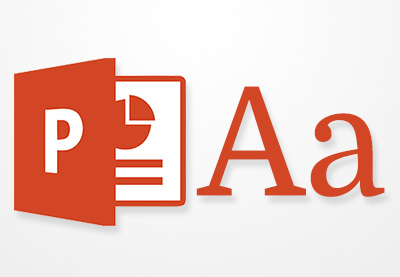 Microsoft PowerPointHow to Add Text to PowerPoint & Make Amazing Text Effects
Microsoft PowerPointHow to Add Text to PowerPoint & Make Amazing Text Effects
Download a Pitch Deck Template & Start Your Next Presentation
As you can see, there are many amazing free pitch deck templates available today. Using these, you can build presentations to show off your business to potential investors and customers. But remember, premium pitch deck templates for PowerPoint have more to offer than pitch deck templates available for free download.
If you want better quality and more advanced offerings, don’t forget to check out Envato Elements and GraphicRiver. The professional templates found there are more capable than any free offering, and could be the difference-maker on your path to success. Whichever you choose, it’s time to get started on your business journey today.
Editorial Note: Our staff updates this post regularly—adding new, PowerPoint pitch deck templates with the best, trending PPT presentation designs.



No comments:
Post a Comment