Your days of networking finally paid off. One of your contacts is willing to recommend you for a job opening at their company. Score!
Because you don’t want to disappoint your new friend and you know that referral candidates are more likely to be hired, you want your resume to be perfect.

But it’s been months (or years) since you last updated your resume. It’s outdated but you don’t have time to create a new one.
Don’t panic, there are many things you can do to update your resume. Let's look at the best strategies you can use to revise your resume, as well as what to avoid.
The Dangers of “Just Getting Rid of the Old Stuff” Approach
When you’re moving to a smaller apartment, throwing out old and unused items to make way for new ones is a sensible approach. But it’s not the best approach when it comes to your resume.
Just deleting old job entries is an overly simplistic approach. Why?
- It doesn’t take into account if what you’re deleting is relevant to your future career.
- It doesn’t consider how your previous jobs contribute into your overall career.
- Mindlessly adding what’s new detracts attention from the skills and achievements you want to emphasize.
The Right Way to Update Your Resume: By Your Work Experience
Here's how to edit and update your resume according to your professional experience.
1. Updating Your Resume: For Professionals With 2 to 5 Years of Experience
You got a job after college. Now you have the minimum work experience required in most job ads, so you can bump your education towards the end of your resume.
Focus on your professional experience instead of relying on your college education and extra-curricular activities.
If you want to go a step further, think about a time where you demonstrated your leadership, communication, and decision-making skills. Because you’re still a relative newbie to the workforce, it’s important to emphasize that you’re an independent employee that doesn’t need micro-managing.
Not sure what to write?
- Have you ever trained a new co-worker?
- Made an important decision
- Identified a potential problem and came up with a solution
- Had to finish a project or task on your own, despite incomplete instructions or your boss’s absence
These experiences don’t need to have widespread effects in your previous job. What’s important is to demonstrate your initiative.
2. Updating Your Resume: For Professionals With 5+ Years of Experience and New Supervisors
Unfortunately, not everyone gets promoted during their first five years in the workforce, so I’ll separate these sections into two groups.
I’ve seen supervisors with two or more years of experience in management revert to their previous roles after resigning. It’s sad but preventable if you can prove you have what it takes.
Add accomplishments and certifications that prove you’re a real leader, and that your previous or current company didn’t make a mistake promoting you.
Think about a time when:
- You helped the company save or earn more money.
- Did you help create training material?
- Did one of your subordinates get promoted?
- Have you increased your team’s productivity?
Not yet promoted? It’s time to change that.
With five or more years in your current job, you’re now out of the junior employee field. Your resume should reflect that.
Remove mentions of basic duties an intern would do. Talk about your accomplishments and projects more, especially the ones where you played a major role. If you must add day to day tasks, focus only on high-level tasks that demand your attention, not something you can delegate to a greenhorn.
3. Updating Your Resume: For Executives with 15 to 20+ Tenure in the Workforce
Edit your resume to remove positions you’ve held 10 years ago.
“If a previous position is relevant to what you’re applying for, keep it. But keep the details minimal and focus exclusively on your achievements and wins”, says Mary Rosenbaum of Your Career by Design
Write an executive-worthy summary. Improving your team’s absentee rating would’ve been impressive as a new manager, but that’s not enough to withstand the competition in senior-management roles. Focus more on big picture accomplishments.
Ideas to include in your summary:
- Policy changes that affected the company
- Regional awards
- Partnerships created with other businesses and competitors
- C-level work
- Strategic planning
After updating the core content of your resume, it's also important to improve it's design and make sure it looks and reads professionally.
How to Improve Your Resume's Design and Layout
1. Choose a Professional Color Theme and Layout
You don’t need to be a professional designer to have a good looking resume. You can choose from any of these professional looking resume templates, then fill out the information yourself:
A great layout instantly makes your application noticeable, which then boosts your credibility in the eyes of an employer.
Choose a layout with a color scheme relevant to your industry. Refer to this color psychology guide or your future employer’s branding colors. As for layout, use one that optimizes available space without making your resume look crammed. Using a layout with icons in addition to headers also helps.
2. Restructure Your Layout to Reflect Your Experience
Still sending the same resume you used to get your first job? Edit your resume to delete the GPA and coursework details in your education section.
Mark Babbit, CEO and Founder of YouTern says, “Very few employers care about related coursework or academic awards. Unless your GPA is specifically requested in the job ad, leave it off your resume. After all, no one hires students. They hire professionals ready to do the job.”
Your resume’s hierarchy should now be:
- Name and contact details
- Summary
- Professional history
- Education and Training
- Skills
Switching industries? Re-order your work history to put the most relevant job at the top, even if it’s not the most recent one.
3. Add Live Links
Recruiters are busy people, so they appreciate candidates that make their job easier. One way you can help out is to add hyperlinks to your email and social media accounts. The live hyperlink to your email makes contacting you easier—all it takes is one click from your resume.
According to CareerBuilder, 60% of recruiters also look-up candidates on social media, so you’d be making their job easier if you give them a direct link, instead of them having to search for it.
4. Choose the Right Font Combo
Your chosen font affects your resume’s readability. Choosing a typographic hierarchy—which fonts are used for headers, job titles, dates, and other details—reflects the organizational system of your resume. A simple and logical combination of fonts subtly guides recruiters where to look and what to expect in each section of your resume.
In the example below, you’ll see that the work history section (Executive Profile) is distinguished by a green and blue divider with and a blue font. The company name is in small caps, to make it more distinguishable from the rest of the job details.

Notable accomplishments are in bold and italics, and the job title is highlighted in green. All these little changes make it easier to know what’s what, so the professional history you worked so hard to write doesn’t get overlooked.
5. Ample White Space
Remove extra indents and check your text alignments, then address white space to make sure your resume is breathable. Cramming all your work history and professional information in a 1-page document with almost no margins is a bad idea.
Amanda Augustine of Career Advice Expert for TopResume says, “Dense paragraphs of endless text and long lists of bullet points make it difficult to spot the important pieces of information in your resume. That’s why white space is important.”
If a recruiter can’t find the resume keywords they’re looking for, they won’t bother reading through your application.
Here's an example of the popular Ashley resume template, with well structured sections and professional use of spacing:
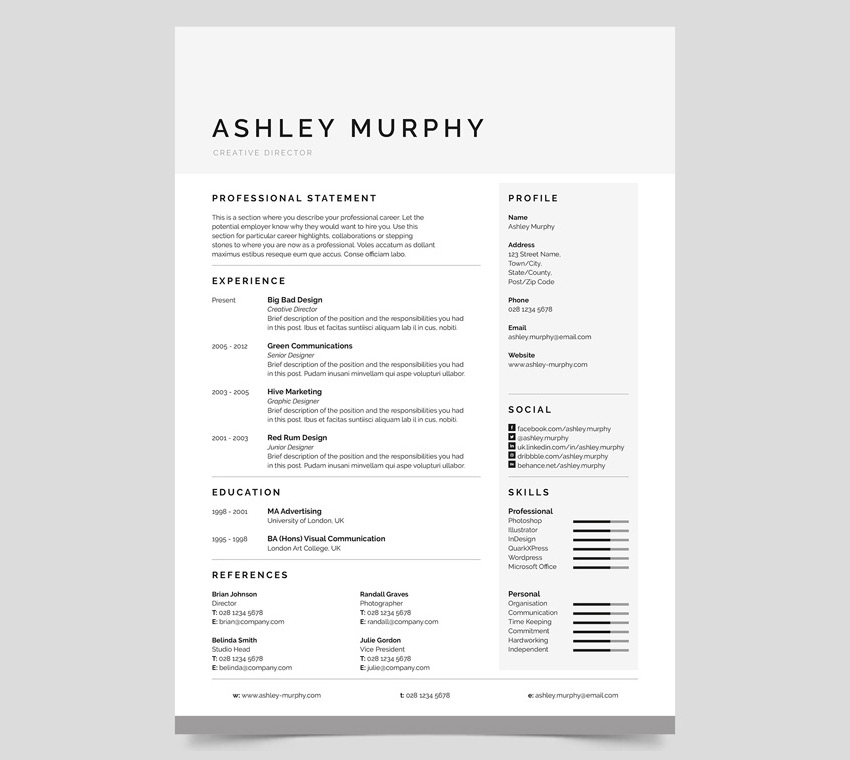
How to Update Your Resume With New Content
Here are 12 steps to follow to work through your resume, update it with new content, and make sure it's current and relevant to the job you're applying to.
Step 1. Emphasize Where You Want to Go
Look at the oldest job title in your work history. Is it still relevant to the job you’re applying for? If it’s not, delete it then use the extra space to add more skills and accomplishments to your remaining—and hopefully relevant—job titles.
In the same note, you should also delete skills or tasks you’re no longer interested in. For instance, I worked as a Real Estate Virtual Assistant (VA) before I switched to writing. I’m still interested in the real estate industry, but I’m not too keen on updating MLS listings and coordinating meetings for agents.
My resume’s work history still includes “Real Estate Virtual Assistant” but instead of a list of accomplishments in my former role, it only includes a brief description of my role and the kind of real estate transactions I helped with. This strategy helps me avoid questions about my VA tasks, without erasing evidence of my real estate background. And because I still get real estate writing gigs until now, I think this works.
Step 2. Include New Certifications and Training
You might get overwhelmed with all the possible ways you can improve your resume’s content. Let’s start with the easiest: training.
Did you attend training events and seminars since you last updated your resume? Did you take a course online, or attend a company-mandated refresher course? If so, add it to your resume’s education section.
It’s easy to add this information because you don’t have to come up with the information on your own. Just write the following:
- Name of training event
- Where it took place: company name, or location of seminar
- Facilitator’s name: name of third-party training company, or name of employer’s in-house trainer
- Training date: month and year
Step 3. Add Recent Recognition and Awards
Here’s another easy update: company awards and recognition. Add company issued, and even department or team-based awards. Don’t sweat the details, just list the award won, who gave it (if applicable), and when it was given.
Even small awards, like those for perfect attendance and employee of the month awards, add to your credibility.
Step 4. Update Your Tech Skills
Is “Proficient in MS Word” still in your resume? Remove it. General skills like this give the impression that you’re not up to date in the tech world, much less in your industry.
In-demand and widely applicable technical skills right now include data analysis, MS Excel, and social media. But if you’re not sure what kind of tech skills are hot in your line of work, look at the skills your peers use on LinkedIn.
Step 5. Add New Projects
Here’s where it starts to get a little tricky, or at least a bit more time consuming.
Remember how you impressed the person who asked for your resume? What did you discuss? Think about the office projects and side gigs you talked about. That’s what made you impressive, so make sure it’s on your resume.
Other Things to Consider
- Skills or achievements not commonly associated to your job title
- Interesting projects and events you participated in outside of work
- Company or local-community initiatives with massive impact
Step 6. Integrate Critical Resume Keywords
Edit your resume to add keywords in your job title, career summary, skills section, and education.
In this creative example from Jessica Holbrook Hernandez, President of Great Resumes Fast, she added keywords to the position title at the top, and the branding statement (dark blue background). Keywords added include internet of things, data-driven strategies, revenue-generating VeN solutions, and more.
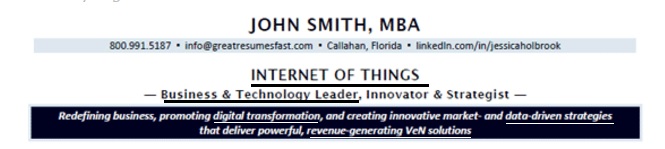
Learn more about how to add keywords into your resume:
Step 7. Rewrite Boring Work History
Rewrite and edit any part of your work history that sounds like a job description copied off a job ad. To replace your everyday tasks with accomplishments, ask yourself what that task accomplished.
For example, did the logo you create boost your employer’s image online? Was the training program you helped create used to on-board new employees?
Step 8. Update Your Resume’s Lingo or Jargon
Your diction might make you look old, even on your resume.
Vicki Salemi, Author of Big Career in the Big City, suggests you “use the language of the employer you’re pursuing, not the one you’re already working for.”
For instance, “Personnel management” is an old school approach to what’s now referred to as “Human Resource Management.” As an industry outsider, you might not see the point or the difference between the two phrases, but an industry insider will.
Whatever job you’re in, you may be using off-base industry specific jargon too. Talk to your younger or fresh-grad co-workers to see what’s changed in your industry’s jargon.
Step 9. Remove the Objective Section
“You don’t need to tell the employer that your objective is to secure a position in their company. They know”, says Biron Clark, former Executive Recruiter and Founder of Career Sidekick.
If you haven’t already, replace your career objective with a career summary. Here’s how:
Step 10. Proofread and Spell Check
“The fastest thing you can do to improve your resume is ask another person to read it. Don't let spelling mistakes and typos let you down, especially if the company is looking for someone with an eye for detail”, suggests Sarah Dowzell COO at Natural HR.
It's important to edit and polish your resume. If you can’t find someone to read it for you, use your word processor or computer’s narrator tool.
Then as a final test, use online tools like Grammarly and Hemingway to find spelling and grammar mistakes you might have missed.
Step 11. Check for Inconsistent Verb Tenses
Previous jobs should have past-tense verbs, while your current job should have present tense verbs. It sounds simple, but a lot of resumes have inconsistent tenses.
Step 12. Add Power Words
Replace overused words like “responsible for” and “handle” with authoritative words. Check out the free download I wrote for this guide for a list of power words you can add to your resume:
Make Updating Your Resume a Regular Habit
If you’ve completed all the resume edit and update tips here, congratulations! Your resume is good as new. It’s time to save it with a new file name—with your name and the job title you’re aiming for.
Make it a habit to update your resume often, so you’re not caught unprepared when an amazing opportunity comes knocking at your doors.
Editorial Note: This content was originally published in March of 2017. We're sharing it again because our editors have determined that this information is still accurate and relevant.



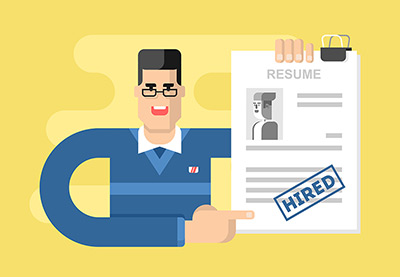
No comments:
Post a Comment