Today, when you apply for a job, you've got to pull out all the stops. Business-as-usual just isn’t enough anymore. You need to use every advantage you can to stand out — beginning with your cover letter.
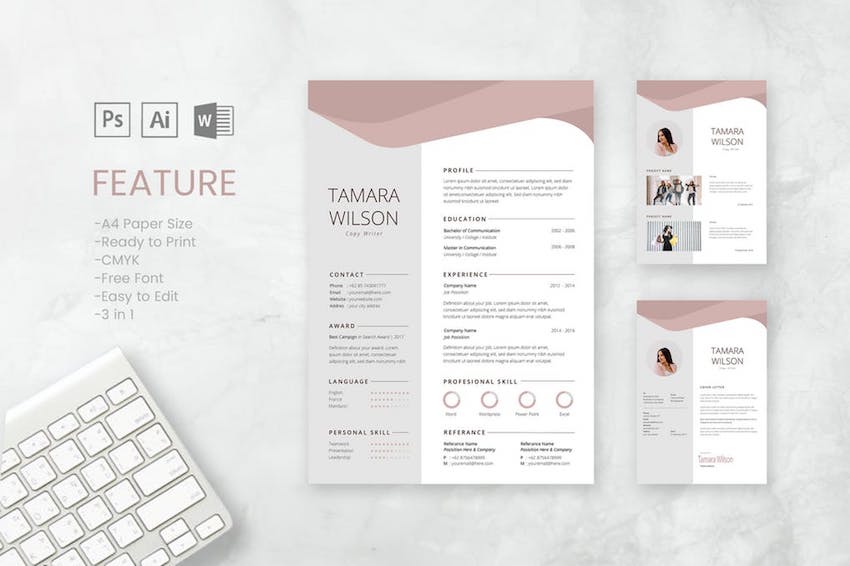
Your cover letter has the crucial job of making sure your application doesn’t end up in the scrap pile before you've got the chance to show them how great you are. It needs to make a great first impression.
In this article, we’re going to focus on how your cover letter looks. A good cover letter design will help you stand out and put you in the best light for the role you’re applying for. Besides free cover letter templates for Word, we'll also look at premium Microsoft Word cover letter templates from Envato Elements and GraphicRiver that'll help your resume stand out.
Reduce Job Hunting Stress by Using Premium Templates for Cover Letters In Word
A cover letter template (Word) saves you time and energy by making the design decisions for you. Professionally designed templates help you make a good first impression as a professional who goes the extra mile and pays attention to detail.
Premium templates are better than free ones because you get great designs as well as ease of use and customization. Elements and GraphicRiver are great places to find premium cover letter templates for Word.

With Envato Elements, you get unlimited downloads of cover letter templates for Word, for one small monthly subscription. This gives you the freedom to tailor the design of each cover letter to the particular job you’re applying for.
If you only need the one-off cover letter template (Word doc) then GraphicRiver is an excellent source. You've got a wide choice of templates on a pay-per-use basis.
5 Premium Cover Letter Templates (With Unlimited Use)
Envato Elements offers thousands of templates for cover letters in Word. Each one is designed by a professional designer to stand out visually and at the same time be easy to edit.
Your Envato Elements subscription gives you unlimited downloads in this creative marketplace. I've picked some of the best ones below:
1. Corporate Lawyer CV Resume

This set of resume/CV and cover letter templates for Word was designed specifically for a corporate lawyer position. It also works for any other job that requires the highest levels of professionalism. Built to be easy to edit and personalize, this cover letter template (Word) comes in both A4 and US letter sizes. A Help Guide in PDF format is also included.
2. Simple Resume & Cover Letter Template

With its subtle colors and smart icons, this cover letter template for Word will help you stand out from other candidates. Choose from blue, black, or yellow color schemes, depending on which one is most suitable for the job. This A4-sized template is fully editable.
3. Corporate Resume & Cover Letter Template

With its textured background, unique layout, and use of fonts, this Microsoft Word cover letter template is suited for more casual positions. If you want to show off your creativity, this template may be the answer! It comes in both US letter and A4 sizes. It also gives you a choice of three color schemes.
4. Creative Resume Template & Cover Letter

This colorful cover letter template for Microsoft Word is sure to showcase your uniqueness and creativity. It comes with four color schemes to suit a variety of jobs. Plus, its use of shapes and icons makes the cover letter (and matching resume) eye-catching. Whether you need size A4 of US letter, you’ll find them both in this template.
5. Stylish Resume & Cover Letter Template

Go all-out and express your creativity with the Stylish Resume & Cover Letter Template for Microsoft Word. A colored border and bookmark shape on the upper-left corner catch the eye. Meanwhile, generous white spaces keep your cover letter legible. Choose from a black, off-white, or blue color scheme. This template also comes in both A4 and US letter sizes and is fully editable in Microsoft Word.
5 Premium Word Cover Letter Templates (Pay-per-Use)
Looking for a single-use cover letter template for Word? Then GraphicRiver is the source for you. Here you'll find thousands of cover letter templates that are professional looking and editable in Microsoft Word. Below are five of the best ones:
1. CV Template with Word Cover Letter

The clean and elegant design of this Word cover letter template will help you make a good first impression. The cover letter and resume templates were designed to make them easy to read and portray professionalism. This A4-sized template comes in Word, Mac Pages, Photoshop, and Illustrator file versions, and is fully editable.
2. Teacher Resume Template for MS Word | Cover Letter

This MS Word resume/CV and cover letter template was designed for a teaching position. Its contemporary design works for any job that requires refinement and class. The pay-per-use cover letter template comes with detailed instructions. The designer is also available answer any questions you may have about using and customizing the template.
3. The CV by CodePower

Blow away the competition with this eye-catching cover letter template for Word. It features a strong typographic structure while still being easy to use and customize. With more than 80 files, including both DOC and DOCX formats, it’s no wonder this resume and cover letter template is a bestseller.
4. Clean Resume/CV

Minimalist and clean without being boring, the Clean Resume/CV template is a good choice. Its design makes the most of bold typography and a shot of color to make it eye-catching without going overboard. Detailed instructions help you edit the template. It comes in both A4 and US letter sizes, with both DOC and DOCX file formats.
5. Word Resume & Cover Letter Template

Need a standout cover letter and resume to apply for a job in a creative field? This resume and cover letter template (Word) is a good choice. Its muted colors and geometric shapes make your cover letter stand out, while keeping the focus on the content. It also comes with a matching business card template editable in Photoshop.
20 Best Free MS Word Resume Cover Letter Templates
Premium templates for cover letters in Word generally have the best designs. But sometimes you just don't have any budget. If you’re looking for a free cover letter template (Word), you've got many choices.
Before looking for a free cover letter templates for Word docs on the web, check Envato's free offerings first. Try out various premium template files (not always resume templates) at no cost to you.
Here's the deal:
- Every month Envato Elements offers 12 different hand-selected files, (fonts, presentations, videos, and more). Create a free account to download this month's free premium files now.
- Or try Envato Market for free. They offer seven handpicked monthly freebies. Log in with your Envato Market account to get this month's handpicked premium freebies.
If Envato Elements and Envato Market aren't featuring free resume cover letter templates for Word this month, you can still find free cover letter templates. Here's a curated list of 20 best free cover letter template Word docs found online:
1. Polished Cover Letter, Designed By Moo

Here’s an eye-catching Microsoft Word cover letter template with plenty of white space for readability.
2. Sarah Free Cover Letter Template
This free cover letter template (Word) features a header for your name, headline, and essential contact information.
3. F/S Monogram
Make your initials stand out with the F/S Monogram cover letter template for Word. This two-column layout has a colored sidebar dedicated to your contact information.
4. Minimalist Cover Letter
This template features a clean, modern design with an eye-catching layout.
5. Blue Spheres Cover Letter

The Blue Spheres Microsoft Word cover letter template is suitable for creative jobs. Colors and fonts are customizable.
6. Two-Column Cover Letter Template
This is a simple, two-letter design for a cover letter that’s easy to customize for your needs.
7. Mike Free Cover Letter Template
Here’s a two-column cover letter template that features a clean and professional design. It’s easy to customize in MS Word.
8. Photo Cover Letter Template
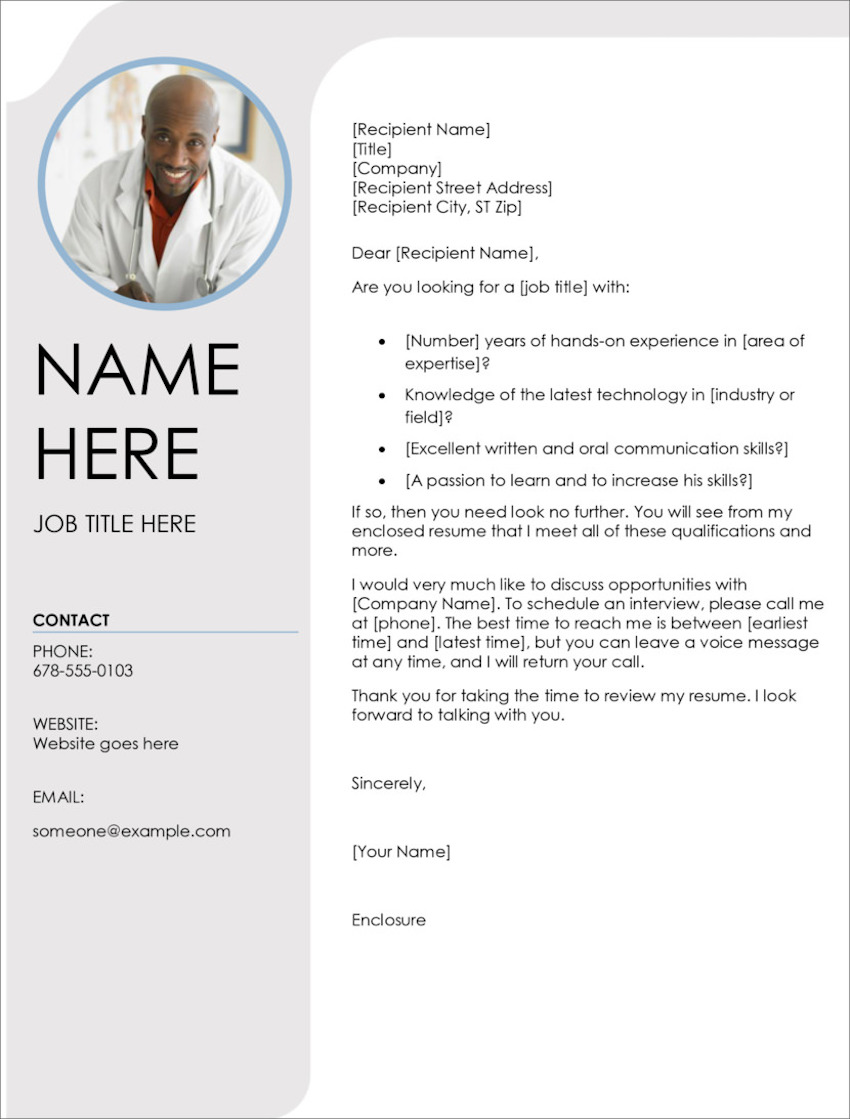
This cover letter template features a space for your photo and a shaded left sidebar for your contact information.
9. Blue Sky Cover Letter
Blue Sky is a cover letter template that stands out with its image header and space for your photo.
10. John Free Cover Letter Template
Go for a minimalist look with this free cover letter template for Word docs. It’s simple and clean while providing space for the most important information.
11. Inverted Modern Cover Letter
Unlike most cover letter templates, this places your name and contact details at the bottom of the letter. Hence, the name.
12. Contemporary Cover Letter

Contemporary Cover Letter has a bold, modern design. A vivid sidebar draws attention to your About Me section and contact details.
13. Stripes Cover Letter Template
This accessible cover letter template for Word features striped borders for an interesting design.
14. Alisson Free Cover Letter Template
Alisson is another modern, clean cover letter template. A band of color highlights your contact information and adds visual interest.
15. Modern Chronological Cover Letter
This is another minimalist Microsoft Word cover letter template that emphasizes readability. It's got a matching template for a chronological resume.
16. Headshot Cover Letter

As the name implies, the Headshot Cover Letter template includes a space for your photo. It also has a colorful header and sidebar.
17. Megan Free Cover Letter Template
This cover letter template offers a single-column design with a solid-colored header and border. It’s customizable in Word.
18. Green Cube Cover Letter
If you want to include your photograph, Green Cube cover letter template includes space for that purpose.
19. Colorful Cover Letter Template (Word)
Here’s a colorful cover letter template that stands out with its casual, playful design.
20. Contemporary Photo Cover Letter

This contemporary cover letter template for Word features bold shapes and colors. Its fonts and colors are customizable.
5 Quick Design Ideas to Make Great Resume Cover Letters
Even when you’re working with a cover letter template for Word, you've got a lot of flexibility. That’s because professionally designed templates are created to be easy to edit and personalize.
As you choose your template and customize it, keep these design ideas in mind. You'll end up with an impressive resume cover letter. Here are five design ideas to get you started:
1. Keep It Simple

Keep the cover letter design clean and simple, so it doesn’t distract from the content. You still want your information to take center stage. Avoid cover letter designs that are too busy. Those will take the attention away from the most important element: you!
Not sure how to write a cover letter? Read these articles:
2. Make It Resonate
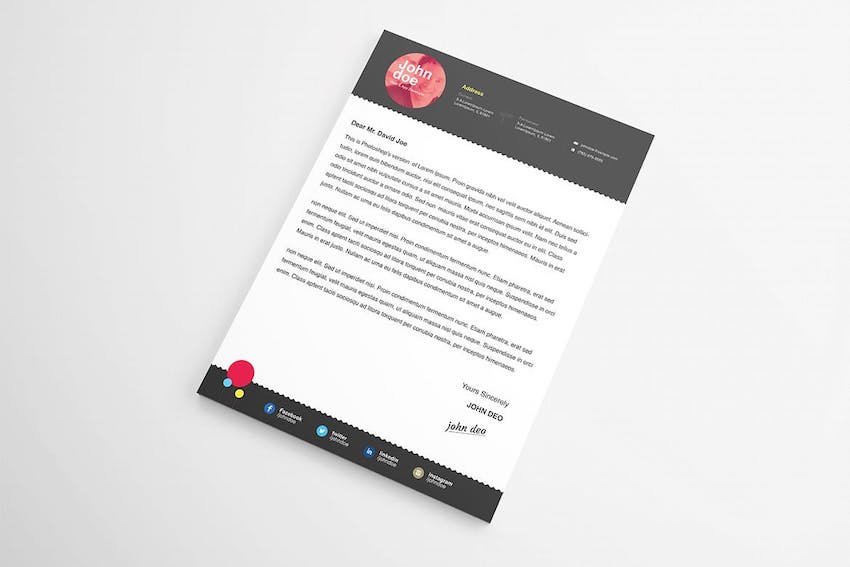
Choose a cover letter template that's aligned with the position you’re applying for. If you’re applying for a formal corporate job, then the Microsoft Word cover letter template you use should have a corporate look too. But, if you’re going for a job in the creative field, where torn jeans are acceptable work wear, then your cover letter design should be casual and creative, too.
3. Design for Clarity

Never sacrifice clarity for a clever design. Colored backgrounds, clever fonts, and other interesting design elements may be eye-catching. But, if they make your cover letter hard to read, then they’re doing you a disservice. Instead, different design elements should make your cover letter easier to read and understand.
4. Add an Optimized Header

Many cover letter templates for Word include an optimized header. This means it includes your name, contact information, and a headline. The headline is your personal tagline that describes you and why you’re suitable for the position. Keep it to a short phrase, not a sentence.
5. Aim for Visual Consistency

Ensure that the look of your cover letter is consistent with your resume. Premium cover letter templates come in a complete package that includes resume templates as well. These are designed to complement each other and have visual coherence. With most of the design decisions made for you, resume and cover letter templates allow you to focus your energies on the content.
Discover More Great MS Word Templates for 2020
You can find many more Word templates for all the documents you need to create at work. Check out these roundups of more great templates for MS Word:
 Resumes39+ Professional MS Word Resume Templates (Simple CV Design Formats 2020)
Resumes39+ Professional MS Word Resume Templates (Simple CV Design Formats 2020) Microsoft Word20 Best Free Microsoft Word Corporate Letterhead Templates (Download 2020)
Microsoft Word20 Best Free Microsoft Word Corporate Letterhead Templates (Download 2020) Microsoft Word20 Best Free Microsoft Word Certificate Templates (Downloads for 2020)
Microsoft Word20 Best Free Microsoft Word Certificate Templates (Downloads for 2020)
Use a Cover Letter Template (Word) to Get that Job Interview
A great cover letter will help your application stand out, so the recruiter reads your resume and calls you for an interview and eventually, the job.
Use a cover letter template (Word) to save time so you can focus on the content of the letter. Premium cover letter templates come bundled with resume templates, giving your application a coherent look. They’re also designed to be easy to personalize with your own information.
Elements and GraphicRiver are excellent sources of premium templates for cover letters in Word. With a subscription to Envato Elements, you get unlimited downloads of all the Word templates you need — along with fonts, photos, icons, and other creative ingredients you want to use on your cover letter and resume.
But, for the one-off premium cover letter template, look at GraphicRiver, which offers many creative tools on a pay-per-use basis.
Either way, a well-designed cover letter template for Word will make your job hunt less stressful. It'll also give you the edge that just might land you your next job.


No comments:
Post a Comment