Looking for magazine templates with creative magazine layout and article design? Look no further...
In this era of inbound marketing, one could be forgiven for thinking that print is dead. After all, landing pages, social media, emails and websites are a core part of any successful small business's marketing game plan.
Believe it or not, there’s still impact and influence in traditional, old-school marketing. Print is alive and well, with the Content Marketing Institute declaring that print can complement your digital-marketing strategy.
Small businesses, creatives and agencies can pleasantly surprise their leads by presenting them with longer content that they can turn over in their hands and take their time with. Certainly, this is a great alternative to today’s obsession with 280-character limits and multiple Facebook updates each day.
Those looking for a marketing format that their leads can really sink their teeth into should check out our best magazine templates on Envato Market.

You can use them for your next marketing campaign or to start your own publication. Then distribute them through print or digitally as PDFs. They are professionally designed and set up for quick customization to your project needs.
Unlimited Creative Magazine Templates on Envato Elements
If you need a variety of different options to choose from, you can find some fantastic magazine templates on Envato Elements—and you can download as many as you want for a single monthly fee.

For example, check out this professional and clean InDesign magazine template. It's ready to use and includes 25 pages for articles, interviews, etc. With a creative magazine layout and article design, it might be what you're looking for.

On the other hand, if you're just looking for a single magazine template, check out the fantastic selection below from Envato Market.
Creative Magazine Templates
Here are our 30 best-selling, recently released InDesign magazine templates with creative magazine layout designs:
1. Pure Magazine - Creative InDesign Template
Taking a minimalist approach to print design, this magazine template is ideal for any small business that favors a bare-bones approach to its print marketing. With a lot of room for feature articles, interviews, Q&As and striking images, this template can become the centerpiece of your print-marketing strategy.
It comes with InDesign INDD graphic files and features Montserrat, Varela Round and Bebas Neue font styles. Overall, it’s 44 pages of canvas for your content-marketing or creative print magazine vision.

2. 50 Pages Creative Magazine Layout
Great value abounds in this magazine template that comes with 50 unique pages overall. That’s enough capacity to create a high-quality magazine to deliver to your leads and clients, complete with stories, features, interviews, and more!
With single and dual-column alignment, the template also showcases a card-based layout for easy reading and legibility. It comes with three premade cover templates and is print-ready for immediate use.

3. Minimal Modern Clean Magazine Design
Readability is very important for any magazine template, and this modern and clean magazine doesn’t disappoint. Featuring a lot of strategically placed white space to guide readers’ eyes to your most vital content, it offers a dual-column design and creative magazine article design that brings your marketing message across with no uncertainty. Its 28 pages are very easy to customize to your brand. It comes in both Letter and A4 sizes in InDesign.

4. Magazine Template Bundle - InDesign Layout V3
Multipurpose design use is valued by everyone from creatives and agencies to small businesses, and this InDesign magazine template doesn’t disappoint. Ideal for any industry, this template features a clean, cutting-edge and crisp layout that brings your business’s marketing message straight into the hands of your leads and customers. With full customization and Adobe InDesign CS6, CS5 and CS4 formats, it lets you tell your brand story with total control.

5. Simplify - Clean Magazine Layouts Vol. 2
When it comes to print marketing, the simplest and most minimalistic is sometimes the most effective. This magazine template epitomizes this design approach to a tee.
It features generous white space and copious room for fonts and images to complement each other on any page. It comes with InDesign INDD files and a 24-page layout. It’s great for agencies and small businesses of all shapes and sizes.

6. A4 InDesign Letter Magazine Template
Multipurpose magazine templates like this one are ideal for small businesses of all kinds. Take control of your marketing message and impress your client base by giving them a print magazine in their hands, which allows them to stay longer with your marketing message.
Print-ready and available in A4 and Letter sizes, this fantastic template comes with 40 pages overall. Each part of the layout designs can be customized to your brand message.

7. Multipurpose Magazine Template (INDD)
Featuring attractive-to-the-eye grid and column layouts, this magazine template is well suited for agencies, small businesses and creatives looking to deliver a print-based marketing message into their customers’ hands.
Its neat organization and clean design ensures that you can put high-quality information on paper. The template comes with InDesign INDD files, a fully customizable layout, and 25 unique pages.

8. Vibrant Magazine Template Design
No matter what creative agency or small business you run, you can make excellent use of this fresh and multipurpose magazine template. It features various free fonts, automatic page numbering, and a column-based layout for easy absorption of your brand storytelling.
Energetic magazine layout templates like this allow you to put something more substantial in your clients’ hands. Print-ready with full bleed, it also offers 30 unique page designs.

9. Clean InDesign Magazine Article Template
Small business owners can’t go wrong with this clean column-based and paragraph-styled template that uses print marketing to maximum value. Your readers will thoroughly enjoy the generous word spacing; easy-to-read, chunked paragraphs; and beautiful typeface.
Fully customizable to your brand’s marketing message, this magazine template is ideal for agencies that want to show off a clean and minimalistic brand story. Print-ready, it features 30 pages and 12 InDesign CS4 and CS6 files to work with.

10. Cool Retro Vintage Magazine Design
This attractive throwback to the magazine layout templates of a bygone era can hook and inspire your leads. Featuring a vintage look that evokes memories of a 1960s print magazine, this unique template is also clean and simply designed, so your marketing message can be clearly conveyed. With 33 pages and different image-display options, it's print-ready and fully customizable for your creative or agency purposes.

11. The Relevant Magazine - Elegant Layout Design
Perfect for creatives and agencies looking to show off their unique approach, this template is characterized by a stylish layout. Adorned with graphic-design touches galore, this magazine template demonstrates how effective a layout can be if it combines simplicity with creativity. You’ll be thankful for its easy customization and multipurpose applications! It’s ready to go with Adobe InDesign CS4, CS5, CS5.5 and CS6 compatibility.

12. 40 Pages Minimal Design Magazine INDD
Superb value and clean, easy-to-read minimalism combine in this amazing magazine template. With InDesign INDD graphics files included, it’s ready to be used as a complement to any well-structured content-marketing strategy.
Put a juicy, long-form marketing message into your customers’ hands, as this format is perfect for in-depth stories, interviews and feature articles. Fully customizable, the template features Raleway, Bebas Neue and Tall Films fonts.

13. Magazine Template - InDesign 40 Page Layout V7
A great value among our magazine templates, this design features rich and creative content that’s going to make an impression on your reading audience. With readable typeface, a clean and well-organized grid layout, and attention-grabbing headlines, this magazine can make your marketing message come to life in your prospects’ hands. Thanks to Adobe InDesign graphics files, it’s a cinch to edit and customize to your needs!

14. InDesign A4 Print Magazine Template 2
55 pages and four unique covers combine to create a magazine template that’s bound to put rich, high-quality content into the hands of your leads and customers.
This template provides your readers with a well-designed, chunked paragraph layout that makes it easy for them to understand your brand story. It comes in A4 size and features Salome Regular, Roboto, and Cheddar Jack font styles.

15. Fashionable InDesign Magazine Template
Print-ready and bursting with style, this multipurpose magazine template can help small businesses complement their content-marketing efforts with ease. Ideal for use in any industry’s promotional materials, it features 30 pages that are all fully customizable. This puts you in total control of your brand story and marketing message. The template also features free fonts, paragraph styles, and an A4 size.

16. Cultura Minimal Magazine Template
Words that best describe this magazine template are “stylish,” “elegant”, and “creative.” Treat your audience to a 38-page read that can efficiently support your overall marketing endeavors.
Whether it’s to sell your brand story or promote new products, putting a beautifully designed magazine into your customers’ hands is a recipe for success. This template comes with five different fonts, easy customization, and a minimalistic design, and it's print-ready out of the box.

17. Flexible Magazine Template - Creative Layouts
Whatever industry you’re in, this template will serve your overall marketing needs very nicely. Not all magazine layout templates are as flexible and multipurpose as this one is, which makes it a stunning complement to any well-thought-out content-marketing strategy!
Small business owners will have an easy time using its column-based layout to design the most readable magazine for their clients. With full customization features, this template is print-ready and comes with 28 pages.
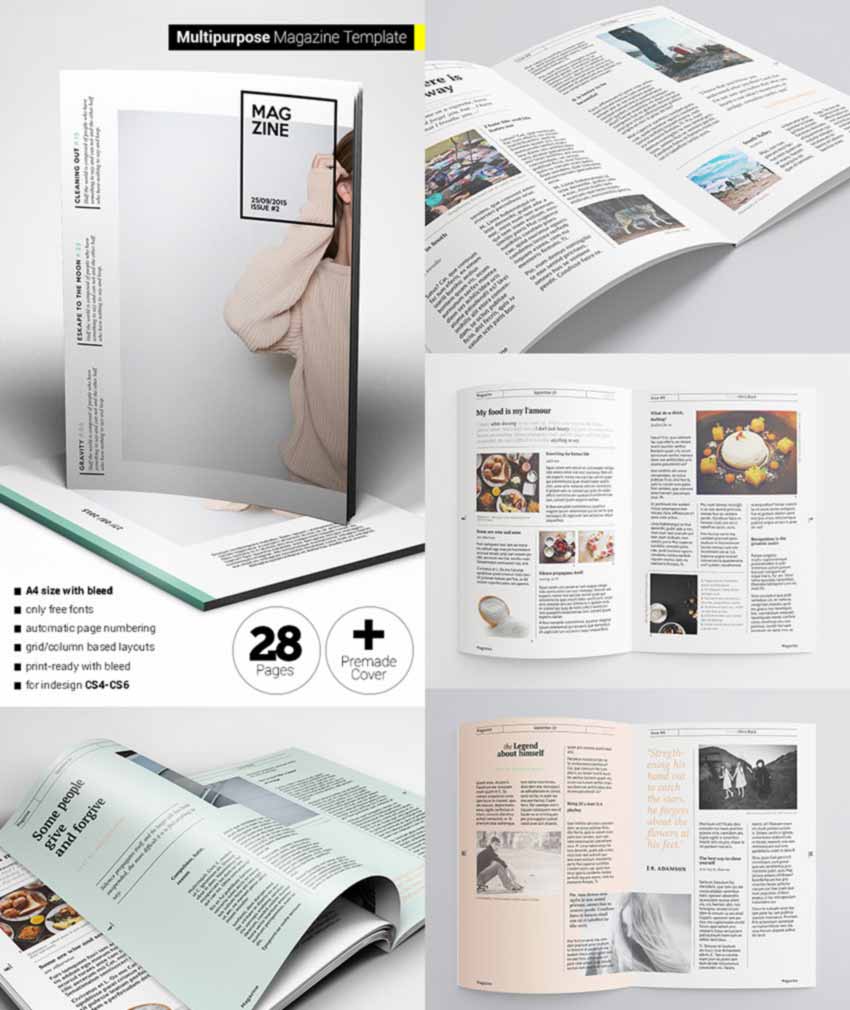
18. Simple, Creative Magazine Template Design
Few magazine templates use minimalism as effectively and decisively as this gorgeous design. Featuring a center-alignment format and plenty of generous room for high-quality, professional images, this template is easy to pick up and read.
Your customers will enjoy its legibility, as they read through your marketing messages with clarity. It boasts 26 InDesign pages in total.

19. Modern Magazine - Multiple Print Design Layouts
Clear paragraph styles, clean layouts, and copious amounts of white space make for an effective magazine template. This design is characterized by a forward-looking modernity that makes its content a pleasure to read.
Give your leads and prospects some heavy-duty content that they can dig into. This template is ideal for creatives and small businesses. It is print-ready and compatible with InDesign CS4 and up.
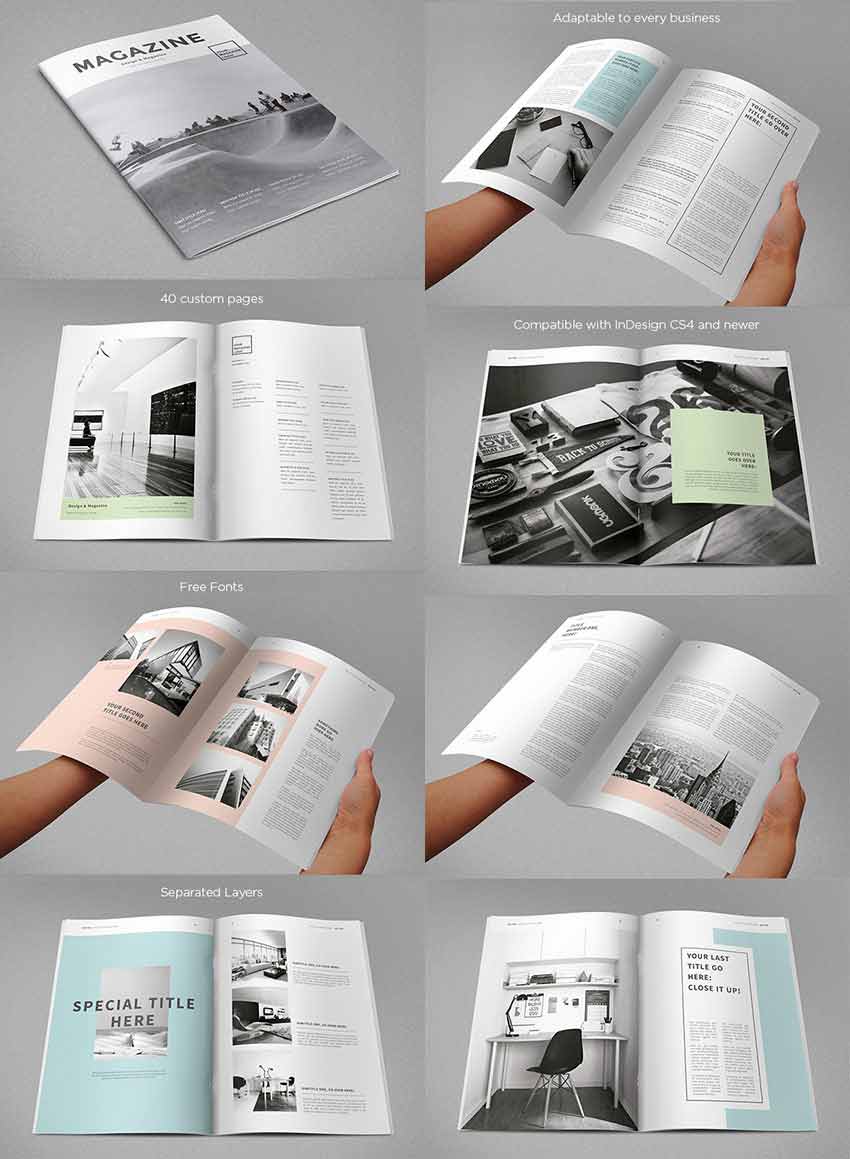
20. Stylish Multipurpose Magazine Vol. 3
Magazine templates like this brochure design are too good to pass up. Creatives, agencies and small businesses can breathe easy knowing that its multipurpose design makes it an ideal complement to any industry’s content-marketing tactics.
All you have to do is just drop in your text and images, and it’s all print-ready! It’s 28 pages long and comes in both A4 and Letter sizes in InDesign format.

21. Travel and Nature Magazine Template
How would you present the world to your readers? This next magazine template lets you venture into travel and nature interests with incredible creativity. You'll get access to Adobe InDesign files in a standard A4 size, so you'll be ready to print it at any local shop.
It also comes with fully editable layers you can use to swap out the presets for your choice of fonts and photos. Check it out!

22. Wannabe Fashion Magazine
Curating your own collection of fashion and design inspiration shouldn't feel so hard. With this impressive template, you'll be able to lay out your photos and products with ease. Enjoy 32 unique layouts that are all premade to make your workflow faster.
Update the magazine cover template with your special muse for an inspiring look. Add it to your collection!

23. Magazine/Lookbook Template
Magazine lookbooks are a great way to express your individual side to your audience. Curate the best collections in photography, fashion and more with this beautiful magazine template. This magazine comes with a 24-page booklet that is printed as a standard bifold.
All the vector elements are included, and only free fonts have been used! If you're looking for magazine covers for pictures, this is an awesome choice.

24. Elegant Magazine Template
Need something that is elegant and stunning? This next magazine template might just be the right fit for your company. An InDesign template created in both US letter and A4 sizes, this template is simple and easy to use.
Edit the contents with your photos and information to use it for a variety of purposes. Try it out!

25. Plus Magazine Template
You can make your job a whole lot easier with a well-designed magazine template. This creative design features a bold, monochromatic color scheme with little pops of blue color. Edit the colors to your personal style using the fully editable layers in Adobe InDesign.
Want a new cover? Just swap it out for your favorite promotional material.

26. Essential Food Magazine & Cookbook
Want a larger magazine layout for your new cookbook or food recipes? Try this essential food magazine template. Compatible with Adobe InDesign versions CS4 and above, this template features a clean, minimalist style with master pages included.
Share your favorite recipes with your friends! Just drag and drop them into a high-quality magazine template like the one below!

27. Men's Fashion Lookbook Magazine Template
Do you have an eye for pairing cool outfits together? Build the ultimate lookbook with this fantastic magazine template. Great for men's and women's fashion, this template features a warm, brown color scheme with simple details.
Edit it fast with Adobe InDesign versions CS4 and above. Check it out!

28. Travel Magazine Template
Professional magazine templates aren't hard to come by if you know where to look. That's why we're presenting you with this awesome travel magazine for aspiring creatives and entrepreneurs. Quickly lay out your favorite hot spots within this fully editable Adobe InDesign template.
Get several print-ready files that are great for advertising and so much more. Add it to your design arsenal!

29. Minimal Magazine Template
Minimal magazine layouts work well for practical designers who love a beautiful and clean aesthetic. You'll definitely enjoy this fantastic template with 24 pages in a standard landscape orientation.
Not only is this template budget friendly at just under $15, but it also includes free fonts and paragraph styles. Try it today!

30. Architecture Magazine Layout InDesign Template
Love the look of architecture? If you'd like to dive into your very own architectural magazine then check out this wonderful template. This template is jam-packed with incredible, grid layouts you can quickly update with articles and more.
Pair your content with the perfect photos for a truly winning combination. Add it to your collection!
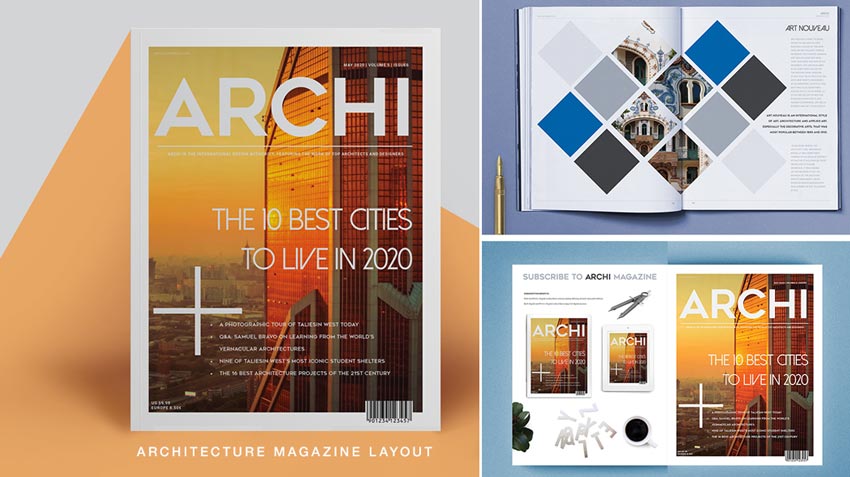
31. Magazine Layout Template
Working on a tech project? Need a layout for magazine articles that showcases your content in a stylish way? This template could be a great fit!
However, it's clean, professional design could suit a number of projects—imagine your food photos, screenshots accompanying your latest review, or photography of your latest travel destination. In size A4 with 25 unique pages, there are a lot of things this template can do!

32. Architecture Magazine Layout Design
Mix and match 42 pages of beautifully designed, professional layouts—an excellent choice for showcasing your content. Easily edit the branding colors—images, text, graphical elements, they're all easy to edit, even the layout themselves. A great choice for featuring architecture, but only the tip of the iceberg, when it comes to the potential of these layouts. This could be just the jump start your project needs!
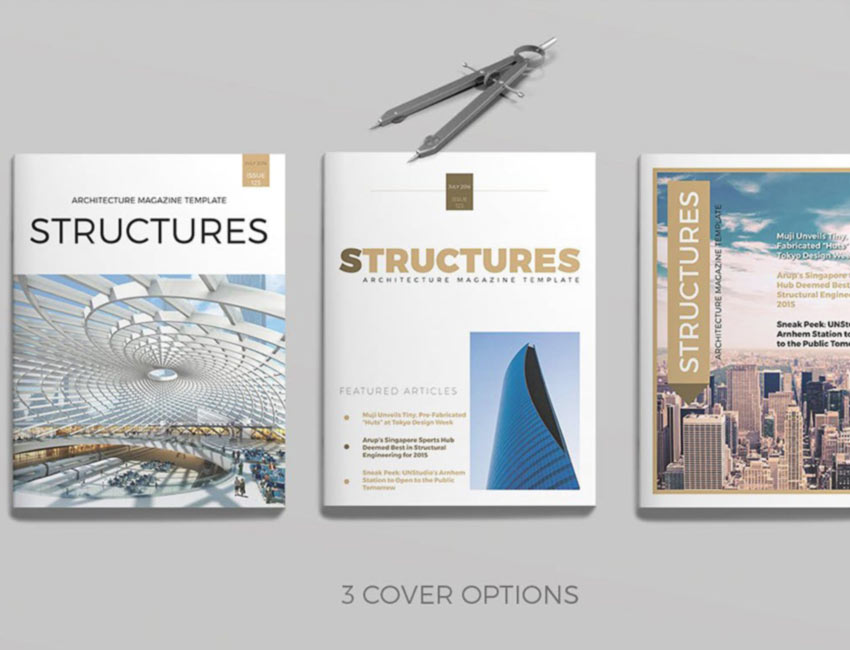
33. Nomad Magazine Template
Check out this beautiful, clean design—in both letter size and A4, imagine showcasing your content in these layouts! It includes two alternative cover designs, as well as alternatives for both print and digital use. This one really is a multipurpose design; a great addition to any collection of assets.

34. Magazine Layout Template
Check out this stylish template, perfect for everything from fashion to commentary to artwork. It comes in two different sizes with 30 different pages to choose from to choose from, so you'll have no shortage of options for experimentation.

35. Indesign Magazine Template
Complete with a pre-made cover, this template has 25 unique pages, automatic page numbers, utilizes only free fonts, and is print ready, with bleed! Easily insert your own images and content into the magazine page layout—a perfect addition to your collection and a great jump start for a number of potential magazine projects.

How to Design a Print Magazine
Anyone who seriously believes that print is dead is simply not paying attention! In an era of digital marketing and short attention spans, print is a breath of fresh air and a pleasant surprise that your audience will appreciate. They’ll appreciate longer-form content that’s palpable and gives them more in-depth info than a simple landing page or tweet.
Even though our deep selection of magazine templates on Envato Market will let you effortlessly complement your inbound marketing with print advertising, you still need to know how to design a readable magazine. Here are some pointers:
- Take care of typography design. You’ll want to pay close attention to both the text size and how your typography is set. Magazines aimed at a younger demographic can get away with smaller typefaces, yet a print magazine generally tends to offer better legibility and readability when you’re using serif fonts. For example, if you're looking to make your own magazine cover, look at some covers you admire. Note the typography, both in terms of practical and aesthetic successes. If you want to know how to make a magazine cover or magazine layouts, a great first step is to research and observe. This is a great way to learn!
- Make your content readable and legible. This is a biggie! Without presenting your magazine’s articles and other content clearly, you risk losing readers and your audience because they’ll get frustrated with a format that’s illegible. To make it easy to read, design your magazine text to be frequently broken up by attractive and high-quality images. At the same time, ensure that your text is chunked into shorter paragraphs.
- Do a final check before printing. Before you’re ready to print your magazine template, ensure that it’s totally perfect. This means going over everything—from the text to the images to the cover—with a fine-toothed comb. There’s nothing worse than printing your magazine, only to discover a glaring error that needs to be corrected.
Here are more design tips to make an impact with your magazine:
Get Yourself a Magazine Template!
Don’t let the chance to buy magazine templates pass you by! They will help your content-marketing strategy by giving your audience richer and more in-depth content they can really sink their teeth into. Browse through our huge selection of creative magazine template designs today, and find just the right one for your business.
Want to learn more about magazine design and creative magazine layouts? Why not check out these following tutorials:
 Magazine TemplatesHow to Create a Magazine Cover Template in InDesign
Magazine TemplatesHow to Create a Magazine Cover Template in InDesign Print DesignHow to Create Layouts for a Fashion Magazine in Adobe InDesign
Print DesignHow to Create Layouts for a Fashion Magazine in Adobe InDesign Magazine TemplatesHow to Create a Page Layout and Magazine Article Template in InDesign
Magazine TemplatesHow to Create a Page Layout and Magazine Article Template in InDesign Magazine DesignHow to Make a Time Magazine Cover Template
Magazine DesignHow to Make a Time Magazine Cover Template Adobe InDesignHow to Create a Simple Magazine Template in Adobe InDesign
Adobe InDesignHow to Create a Simple Magazine Template in Adobe InDesign

No comments:
Post a Comment